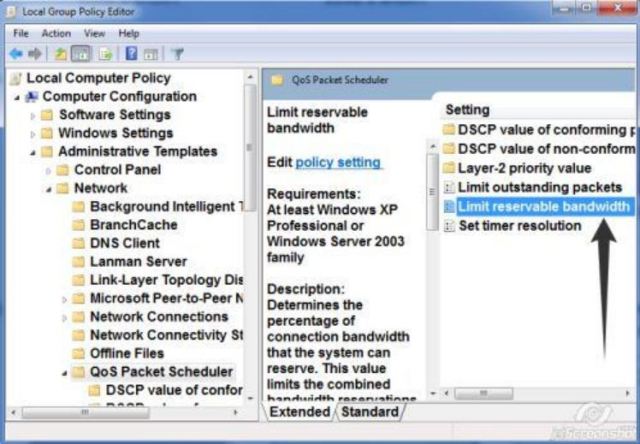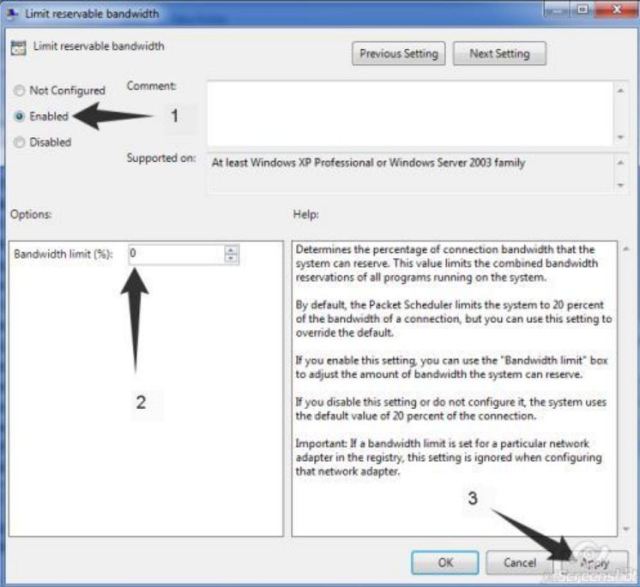Slow Internet connection is a big reason for worry for many of us. I will provide you a trick the at will increase your computer’s internet speed by 20%.
Norm al l y , your computer ( windows 7) reserves 20% of your band width which can be made 0% so that you can use
that extra band width.
STEPS:
1. GO TO RUN MENU –>
2. Now a newwindow will appear. Click on Computer Configuration >Administrative Templates > Network >QoS
Packet Scheduler >Limit Reserve able Bandwidth . See Screen shot below:
Step 3: When you double click on Limit Reservable Band width , a new window will come up.
Click the Radio Button beside Enable [Marked as 1 in the below screen shot].